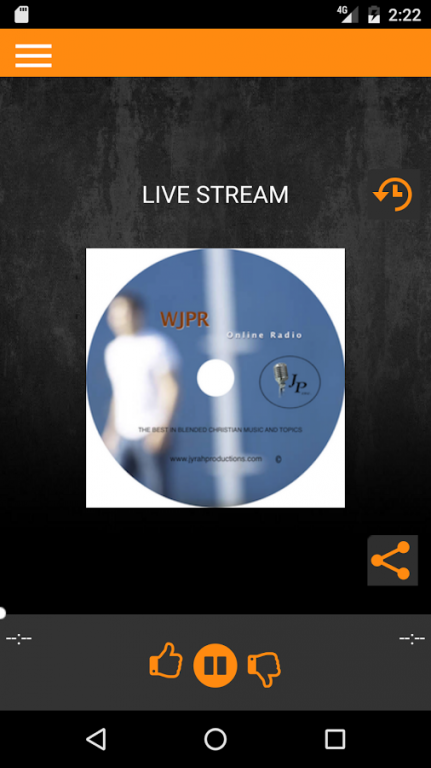WJPR Radio 7.01
Free Version
Publisher Description
WJPR Radio The best in Christian Music and Topics. Jyrah Production INC. A Christian based Production Company. Providing TV Broadcasting, Film, Live Streaming, Audio Production services. Giving God All The Glory! Our mission is to provide the Independent Christian Artist, professional guidance toward there professional career. Our Goal is not to change what God has already started, but to help the Christian Artist reach there full potential. The Independent Christian Artist can feel confident on a team, representing the Artist at a top notch Production Company with Years of experience. Here at Jyrah Productions, you will find HD VIDEO RECORDING EDITING and AUDIO PRODUCTION RECORDING. Everything you need to start and finish a top notch project. With the latest software applications such as Protools, Logic Pro and for video, Final Cut Pro, DVD Architect etc… you will not be limited in your creativity or time. Songs created at other studios can be transferred here and finished here. With the latest technology used, you will get the highest quality in recordings. Your video recording can now have a professional look and sound that meets professional standards. Track enhancements, voiceovers, and even live bands can record here at Jyrah Studios.
About WJPR Radio
WJPR Radio is a free app for Android published in the Audio File Players list of apps, part of Audio & Multimedia.
The company that develops WJPR Radio is Jyrahproductions Inc.. The latest version released by its developer is 7.01.
To install WJPR Radio on your Android device, just click the green Continue To App button above to start the installation process. The app is listed on our website since 2016-11-01 and was downloaded 4 times. We have already checked if the download link is safe, however for your own protection we recommend that you scan the downloaded app with your antivirus. Your antivirus may detect the WJPR Radio as malware as malware if the download link to com.wjpr.player is broken.
How to install WJPR Radio on your Android device:
- Click on the Continue To App button on our website. This will redirect you to Google Play.
- Once the WJPR Radio is shown in the Google Play listing of your Android device, you can start its download and installation. Tap on the Install button located below the search bar and to the right of the app icon.
- A pop-up window with the permissions required by WJPR Radio will be shown. Click on Accept to continue the process.
- WJPR Radio will be downloaded onto your device, displaying a progress. Once the download completes, the installation will start and you'll get a notification after the installation is finished.